You are using an out of date browser. It may not display this or other websites correctly.
You should upgrade or use an alternative browser.
You should upgrade or use an alternative browser.
Bouquets
- Thread starter fegaroo76
- Start date
Smithy Munchy
TK Veteran
FTP to your box, & Delete the Enigma 2 folder out then do an Auto Bouquets download, A fresh clean folder.
If you have timers etc setup, keep them in the folder or back them up and then delete the folder.
Make sure the settings within the Auto Bouquets is not set to download every day, disable this...
If you have timers etc setup, keep them in the folder or back them up and then delete the folder.
Make sure the settings within the Auto Bouquets is not set to download every day, disable this...
Smithy Munchy
TK Veteran
Apologies...
OK, do a search on google for VuCC VU+ Control Centre
Find out the IP Address of your Sat Box - 192.168.*.* usually.. (On Remote - Menu, Information, Network, IP Address)
Launch VUCC - Input your IP Address like below, User is root, no password, Click Connect


Click on your FTP Button
Open the etc Folder on the right hand Panel

You will see the folder
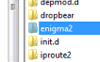
Right Click the folder - Rename this
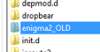
Go back to Remote and do an Auto Bouquets Update, and then Reboot box..
See if the channels are OK then
OK, do a search on google for VuCC VU+ Control Centre
Find out the IP Address of your Sat Box - 192.168.*.* usually.. (On Remote - Menu, Information, Network, IP Address)
Launch VUCC - Input your IP Address like below, User is root, no password, Click Connect

Click on your FTP Button
Open the etc Folder on the right hand Panel

You will see the folder
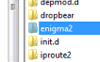
Right Click the folder - Rename this
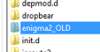
Go back to Remote and do an Auto Bouquets Update, and then Reboot box..
See if the channels are OK then
Smithy Munchy
TK Veteran
Ive got filezilla. Can i do it through that?
Sent from my SM-G930F using Tapatalk
Yes, this little tool i showed you has this built in... but if you have FTP S/Ware Installed, use that.. Whatever is easier for you m8
Smithy Munchy
TK Veteran
Need to put your IP Address in and root as the userIf im doing it through filezilla how do i go about doing it?
Sent from my SM-G930F using Tapatalk
Or, better still, Download the tool i showed you and you can do it that way..
Smithy Munchy
TK Veteran
Screen Shots i did show you m8, in the ETC folder... Enigma 2 will be there within that folder...
Smithy Munchy
TK Veteran
Yea, go for itIve renamed the folder. Not deleted anything yet. Just do a bouquets update and restart box now?
Sent from my SM-G930F using Tapatalk
Smithy Munchy
TK Veteran
Re-Build the box m8... Should solve your issues.
Similar threads
- Replies
- 3
- Views
- 249