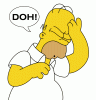ive stupidly spent the last hour trying to flash my h2s with basebuild only to discover iv been trying to install the 2S version. the box did flash and installed something when I flashed through the menus but now its wont boot up. just says BOOT on the panel with the red standby light on. it wont respond to the remote either. ive now got the correct version of what need on the usb stick but ive no idea how to flash it if it wont boot up.
please help as I told my wife this box would be up and running for her getting home fromm work.
any advice would be great.
many thanks.
please help as I told my wife this box would be up and running for her getting home fromm work.
any advice would be great.
many thanks.