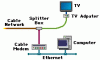You are using an out of date browser. It may not display this or other websites correctly.
You should upgrade or use an alternative browser.
You should upgrade or use an alternative browser.
Help needed please?
- Thread starter channelking
- Start date
41 posts to split a cable, plus PM's !!! :EEK:
It might be a null modem cable problem mate LOL Glass houses and all that LOL :whistling:
channelking
Member
I can see you guys are enjoying yourselves at my expense. That is ok carry on.
When someone is slow at understanding things and takes some time to grasp things then yes it can annoy people. I cant help it.
When someone is slow at understanding things and takes some time to grasp things then yes it can annoy people. I cant help it.
I was actually taking the pish out of Bees, but however!!
your problem seems to be that you are overthinking things, just calm down, re-read the instructions again, and see if you can understand them. if you add a photo of the kit that you have bought, maybe someone will be able to label each piece and say what goes where.
don't question what people are telling you, just do it, as they have the experience and won't mislead you. There are already three or more pictures showing exactly what goes where, all you have to do is follow it.
a simple explanation is this
what used to happen
Cable through the wall ----------------> router box. SIMPLE, yes
what needs to happen
cable through wall ---------------------splitter
````````````````````````````````` i
`````````````````````````````````i
```````````````router box<---------------------> cable TV box
It really is that simple, no gimmicks, no hassles.
your problem seems to be that you are overthinking things, just calm down, re-read the instructions again, and see if you can understand them. if you add a photo of the kit that you have bought, maybe someone will be able to label each piece and say what goes where.
don't question what people are telling you, just do it, as they have the experience and won't mislead you. There are already three or more pictures showing exactly what goes where, all you have to do is follow it.
a simple explanation is this
what used to happen
Cable through the wall ----------------> router box. SIMPLE, yes
what needs to happen
cable through wall ---------------------splitter
````````````````````````````````` i
`````````````````````````````````i
```````````````router box<---------------------> cable TV box
It really is that simple, no gimmicks, no hassles.
Last edited:
bees
VIP Member
It might be a null modem cable problem mate Glass houses and all that
It was Ted with the null modem cable not me, lol
Still remember that one !!! ROFL
I had trouble with a USB convertor lead lol
That said I have had my fair share
of set up problems, and as you say, we are here to help
when we can.
Kremmen
RETIRED. INACTIVE MEMBER
Thanks for the clarification.
I was and still am partly confused as to where the F to coax adapters fit. As I thought you would fit them on the cable that goes on the out on the splitter and on the other part which goes in the box.
Sorry goes for stressing, panicking and just seeming crazy . It happens as I am very slow at understanding anything. So please accept my apology.
I will try my best to follow all advice given and guides and if I run into any problem I will post back.
Thanks for your time and patience with me.
I've knocked up a connection diagram & attached it.
Hope it clears up where everything goes.
The "Existing cable feed" lead is the lead that currently connects to your router/hub.
Attachments
channelking
Member
Thanks for the clarification.
I was and still am partly confused as to where the F to coax adapters fit. As I thought you would fit them on the cable that goes on the out on the splitter and on the other part which goes in the box.
Sorry goes for stressing, panicking and just seeming crazy . It happens as I am very slow at understanding anything. So please accept my apology.
I will try my best to follow all advice given and guides and if I run into any problem I will post back.
Thanks for your time and patience with me.
I've knocked up a connection diagram & attached it.
Hope it clears up where everything goes.
The "Existing cable feed" lead is the lead that currently connects to your router/hub.
Awesome diagram mate. Really appreciate it. Thanks.
I was puzzled before in thinking the existing feeds to the splitter and the two leads to the splitter needed connectors which they dont and that the f to coax adapter goes in the box.
Thanks again.
I've knocked up a connection diagram & attached it.
Hope it clears up where everything goes.
Awesome stuff Kremmen, there can be no confusion from that (I hope), one question though, are you saying my word diagram wasn't sufficient LOL
channelking
Member
Guys I need some clarification and advice on the setup.
I have followed Kremmens picture but I wanted to know the live feed has a big connector on it, do I put the live feed with the big connector on the "in" part of splitter or without it? Also I wouldn't need to screw the same type connectors on the two extra cables that go in the "out" part of the splitter?
Thanks in advance.
I have followed Kremmens picture but I wanted to know the live feed has a big connector on it, do I put the live feed with the big connector on the "in" part of splitter or without it? Also I wouldn't need to screw the same type connectors on the two extra cables that go in the "out" part of the splitter?
Thanks in advance.
channelking
Member
When you say it has a "big" connector on it, I'm wondering if it might be an attenuator.
Does it have markings on it (3dB, 6dB etc.).
I dont think it is an attenuator.
As far as I know it hasnt got any marking but I might have to double check.
Thing is I cant take it off the live feed cable, so would I be right in assuming I need to out it straight in the "in" part of the splitter?
Kremmen
RETIRED. INACTIVE MEMBER
When you say it has a "big" connector on it, I'm wondering if it might be an attenuator.
Does it have markings on it (3dB, 6dB etc.).
I dont think it is an attenuator.
As far as I know it hasnt got any marking but I might have to double check.
Thing is I cant take it off the live feed cable, so would I be right in assuming I need to out it straight in the "in" part of the splitter?
I'm puzzled as to what this "big connector" could be?
If it screws into your router/hub, then it must be an F-type connector, so I would say yes, just unscrew whatever is currently connected to your router & screw it into the IN connector on the splitter.
Can you take a photo of it & attach it here, or post a link to a website/ebay etc. that might show us what your big connector looks like?
channelking
Member
When you say it has a "big" connector on it, I'm wondering if it might be an attenuator.
Does it have markings on it (3dB, 6dB etc.).
I dont think it is an attenuator.
As far as I know it hasnt got any marking but I might have to double check.
Thing is I cant take it off the live feed cable, so would I be right in assuming I need to out it straight in the "in" part of the splitter?
I'm puzzled as to what this "big connector" could be?
If it screws into your router/hub, then it must be an F-type connector, so I would say yes, just unscrew whatever is currently connected to your router & screw it into the IN connector on the splitter.
Can you take a photo of it & attach it here, or post a link to a website/ebay etc. that might show us what your big connector looks like?
At the moment I am unable to take a photo mate.
I have looked online and cant find anything similar.
It may just be the f type connector but it is bigger than I thought.
channelking
Member
A quick question is the internet supposed to lose signal alot when putting the extra coax cable in the router and not the original cable which is in the "in" part of the splitter?
A quick question is the internet supposed to lose signal alot when putting the extra coax cable in the router and not the original cable which is in the "in" part of the splitter?
Not if done correctly, you shouldn't notice any difference in your service at all
channelking
Member
What box have you bought ?
Did you also buy the connector kit Kremmen recommended ?
Gigablue mate.
Yes I have the kit he suggested.
---------- Post Merged at 09:20 PM ----------
As I would be using an external HD which is formatted to NTFS, will it automatically install EPG and be able to record when plugged in?
It seems its slightly different process to USB stick.