grantdavey91
Member
This is for the Top Picks MOD for slyk-1-hd skin
credit for this MOD goes to Kiddac, creator of Slyk-1-HD skin , Gmanpanthro - creation of the top picks screen , grantdavey91 - top picks mod amendments + image automation , danmed - shell script creation
Full instructions, i'll try to explain as simply as possible from start to finish :
Download the the latest slyk-1-hd skin ipk from Kiddac's first post (LINK1) be sure to read kiddac's first post as you will need to edit the extras.xml file in /usr/share/enigma2/slyk-1-hd
edit in extras.xml : (changes in bold)
save and ftp back to /usr/share/enigma2/slyk-1-hd
Next, download skin.xml, mymods.xml and skyicons folder (Attachment1) and place in /usr/share/enigma2/slyk-1-hd - click yes to overwrite skin.xml
Next, go to the github source (LINK2) and select the green download button on the right, and choose download as zip
Extract the toppicks-master.zip and you should have toppicks.py in there
FTP toppicks.py to /usr/script (you will need to create the folder 'script' - make sure it is named just script and not scripts - all lowercase)
Next, press EPG on your box, and then press Menu, which should take you to GraphicalEPG settings
If it doesn't, go to Menu > System > Setup > EPG > Graphical EPG Settings
Make sure you have the following settings :
Show Bouquet On Launch - Yes
Picture In Graphics - Yes
Now go to Menu > Timers > CronTimers (you may be prompted to install 'busybox-cron' - install this - box will restart)
Add a Cron Timer by pressing the Green button
Run How Often ? - Daily
Time To Execute Command Or Script - Whatever you prefer, I have 00:00
Command Type - Custom
Command To Run - /usr/bin/python /usr/script/toppicks.py
Press Green to save
Make sure Autostart is 'Active' and Current Status is 'Running' (if they are not, press the Blue button)
Now you can restart your box - Menu > Standby and Restart > Restart GUI (after restart this should enable the TOP PICKS mod - press EPG to see it)
Now if you are using windows, download Putty (LINK3) and telnet into your box (on a mac, use the in-built terminal)
To telnet, input the IP address of the box (to find the IP address, go to Menu > Information > Network - will start with 192.168 most likely)
Default username is 'root'
There is no password for default , so if it asks, just hit enter on the keyboard
Now type EXACTLY /usr/bin/python /usr/script/toppicks.py
And now check your 'Top Picks' screen by pressing EPG
If you get a list of channel bouquets, you have done something wrong, please re-read the post and make sure you have enabled 'Show Bouquet On Launch' to 'Yes' in GraphicalEPG Settings)
If you are displayed with the top picks screen with all images present, the mod should be working
To check if it is definitely running, access /usr/share/enigma2/slyk-1-hd/skyicons and delete 'toppicks1.png' ,'toppicks2.png' , 'toppicks3.png' , 'toppicks4.png' , 'toppicks5.png' , 'toppicks6.png
Then open top picks by pressing EPG and you should be presented with the screen although all bottom images except 'More top picks' image should have disappeared
Now telnet the same command as before (/usr/bin/python /usr/script/toppicks.py)
Press EPG, and the images should have re-appeared
I will always try my best to support if you're having trouble, but please ensure you are following the slyk-1-hd instructions on kiddac's first post (LINK1) as well as these instructions for this mod
LINK1 -
LINK2 -
LINK3 -
Attachment1 : - just download the zip at bottom of post
credit for this MOD goes to Kiddac, creator of Slyk-1-HD skin , Gmanpanthro - creation of the top picks screen , grantdavey91 - top picks mod amendments + image automation , danmed - shell script creation
Full instructions, i'll try to explain as simply as possible from start to finish :
Download the the latest slyk-1-hd skin ipk from Kiddac's first post (LINK1) be sure to read kiddac's first post as you will need to edit the extras.xml file in /usr/share/enigma2/slyk-1-hd
edit in extras.xml : (changes in bold)
Code:
<screen name="GraphicalEPGPIG" position="0,0" size="1280,720" backgroundColor="backgroundmid" flags="wfNoBorder"> <panel name="GraphicalEPGPIG[B]2[/B]" />
</screen>
<!-- expanded EPG (epg button - TV hold) -->
<screen name="GraphicalEPG" position="0,0" size="1280,720" backgroundColor="backgroundmid" flags="wfNoBorder">
<panel name="GraphicalEPG[B]2[/B]" />
</screen>save and ftp back to /usr/share/enigma2/slyk-1-hd
Next, download skin.xml, mymods.xml and skyicons folder (Attachment1) and place in /usr/share/enigma2/slyk-1-hd - click yes to overwrite skin.xml
Next, go to the github source (LINK2) and select the green download button on the right, and choose download as zip
Extract the toppicks-master.zip and you should have toppicks.py in there
FTP toppicks.py to /usr/script (you will need to create the folder 'script' - make sure it is named just script and not scripts - all lowercase)
Next, press EPG on your box, and then press Menu, which should take you to GraphicalEPG settings
If it doesn't, go to Menu > System > Setup > EPG > Graphical EPG Settings
Make sure you have the following settings :
Show Bouquet On Launch - Yes
Picture In Graphics - Yes
Now go to Menu > Timers > CronTimers (you may be prompted to install 'busybox-cron' - install this - box will restart)
Add a Cron Timer by pressing the Green button
Run How Often ? - Daily
Time To Execute Command Or Script - Whatever you prefer, I have 00:00
Command Type - Custom
Command To Run - /usr/bin/python /usr/script/toppicks.py
Press Green to save
Make sure Autostart is 'Active' and Current Status is 'Running' (if they are not, press the Blue button)
Now you can restart your box - Menu > Standby and Restart > Restart GUI (after restart this should enable the TOP PICKS mod - press EPG to see it)
Now if you are using windows, download Putty (LINK3) and telnet into your box (on a mac, use the in-built terminal)
To telnet, input the IP address of the box (to find the IP address, go to Menu > Information > Network - will start with 192.168 most likely)
Default username is 'root'
There is no password for default , so if it asks, just hit enter on the keyboard
Now type EXACTLY /usr/bin/python /usr/script/toppicks.py
And now check your 'Top Picks' screen by pressing EPG
If you get a list of channel bouquets, you have done something wrong, please re-read the post and make sure you have enabled 'Show Bouquet On Launch' to 'Yes' in GraphicalEPG Settings)
If you are displayed with the top picks screen with all images present, the mod should be working
To check if it is definitely running, access /usr/share/enigma2/slyk-1-hd/skyicons and delete 'toppicks1.png' ,'toppicks2.png' , 'toppicks3.png' , 'toppicks4.png' , 'toppicks5.png' , 'toppicks6.png
Then open top picks by pressing EPG and you should be presented with the screen although all bottom images except 'More top picks' image should have disappeared
Now telnet the same command as before (/usr/bin/python /usr/script/toppicks.py)
Press EPG, and the images should have re-appeared
I will always try my best to support if you're having trouble, but please ensure you are following the slyk-1-hd instructions on kiddac's first post (LINK1) as well as these instructions for this mod
LINK1 -
HTML:
http://www.techkings.org/openvix-openatv-skins/102929-slyk-1-hd-sly-skin-version-5-a.htmlLINK2 -
HTML:
https://github.com/danmed/toppicksLINK3 -
HTML:
http://www.putty.org/Attachment1 : - just download the zip at bottom of post
Attachments
-
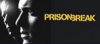 boxsets.png17.9 KB · Views: 483
boxsets.png17.9 KB · Views: 483 -
 sky cinema.png35.6 KB · Views: 490
sky cinema.png35.6 KB · Views: 490 -
 skystore.png30 KB · Views: 486
skystore.png30 KB · Views: 486 -
 toppicks1.png139 KB · Views: 535
toppicks1.png139 KB · Views: 535 -
 toppicks2.png88.3 KB · Views: 501
toppicks2.png88.3 KB · Views: 501 -
 toppicks3.png42.3 KB · Views: 499
toppicks3.png42.3 KB · Views: 499 -
 toppicks4.png52.6 KB · Views: 506
toppicks4.png52.6 KB · Views: 506 -
 toppicks5.png75.7 KB · Views: 526
toppicks5.png75.7 KB · Views: 526 -
 toppicks6.png48.9 KB · Views: 498
toppicks6.png48.9 KB · Views: 498 -
toppicksmod.zip814.7 KB · Views: 78
Last edited:


