You are using an out of date browser. It may not display this or other websites correctly.
You should upgrade or use an alternative browser.
You should upgrade or use an alternative browser.
Wooshbuild Support Thread
- Thread starter benijofar
- Start date
wooshman
VIP Member
INFO:
The WooshBuild server is struggling tonight with OVH being the root cause and just so happen to be my host. They are working on whatever it is they work on.
This affects downloading of BaseBuild, Flashing WooshBuild or installing plugins.
Normally OVH are very fast at resolving issues.
I'm not sure what an optical flap is, but I am sure I have seen some on the adult channels.
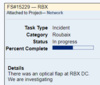
UPDATE: Every seems to be back to normal and connection speed at 100%
The WooshBuild server is struggling tonight with OVH being the root cause and just so happen to be my host. They are working on whatever it is they work on.
This affects downloading of BaseBuild, Flashing WooshBuild or installing plugins.
Normally OVH are very fast at resolving issues.
I'm not sure what an optical flap is, but I am sure I have seen some on the adult channels.
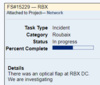
UPDATE: Every seems to be back to normal and connection speed at 100%
Last edited:
didenno
Member
For the last few days now i have been trying to setup my vpn using wooshbuild vpn adder without success. I have the latest wooshbuild image installed on my VU+ SOLO2 box. I have a vpn account with privateinternetaccess. I have installed and uninstalled wooshbuilds vpn adder many times and added my PIA details, i save my details and refreshed everytime i select a different country. As soon as my vpn is activated, all my IPTV stops working. I turn the vpn off and still no channels work so i restart box and router and get same result. I then uninstall wooshbuild vpn adder and restart my box then all my IPTV channels works again. I have tried rebooting my router, i have checked that the ip address changes when selecting different countries and it does. I have checked many times that my PIA details are correct but after all these checks i have virtually given up using a vpn on my box. I have had a PIA account for a few years now so i cannot understand where i’m going wrong. I have checked my PIA ACCOUNT works via testing on an android box and its fine. MY IPTV PROVIDER is allowing VPNs
Sent from my iPhone using Tapatalk
Sent from my iPhone using Tapatalk
gray1313
TK Veteran
wooshman has uploaded a new one yesterday I think its called (ADD-VPN-EASILY 1.02) before you install though remove the one already on your box/by green button/red remove plugins then remove it then exit. then green/ green to download plugins then its in wooshbuild at the bottomFor the last few days now i have been trying to setup my vpn using wooshbuild vpn adder without success. I have the latest wooshbuild image installed on my VU+ SOLO2 box. I have a vpn account with privateinternetaccess. I have installed and uninstalled wooshbuilds vpn adder many times and added my PIA details, i save my details and refreshed everytime i select a different country. As soon as my vpn is activated, all my IPTV stops working. I turn the vpn off and still no channels work so i restart box and router and get same result. I then uninstall wooshbuild vpn adder and restart my box then all my IPTV channels works again. I have tried rebooting my router, i have checked that the ip address changes when selecting different countries and it does. I have checked many times that my PIA details are correct but after all these checks i have virtually given up using a vpn on my box. I have had a PIA account for a few years now so i cannot understand where i’m going wrong. I have checked my PIA ACCOUNT works via testing on an android box and its fine. MY IPTV PROVIDER is allowing VPNs
Sent from my iPhone using Tapatalk
gray1313
TK Veteran
why do you need vpn if your iptv is working ok if you don't mind me askingDone that already
Sent from my iPhone using Tapatalk
wooshman
VIP Member
If your IP address is changing when you start the VPN and then refresh the IP then it is connecting to the VPN server OK and doing what it should. Beyond this I don't know. @makido might test PIA on the solo2 and check her IPTV is still working when active.For the last few days now i have been trying to setup my vpn using wooshbuild vpn adder without success. I have the latest wooshbuild image installed on my VU+ SOLO2 box. I have a vpn account with privateinternetaccess. I have installed and uninstalled wooshbuilds vpn adder many times and added my PIA details, i save my details and refreshed everytime i select a different country. As soon as my vpn is activated, all my IPTV stops working. I turn the vpn off and still no channels work so i restart box and router and get same result. I then uninstall wooshbuild vpn adder and restart my box then all my IPTV channels works again. I have tried rebooting my router, i have checked that the ip address changes when selecting different countries and it does. I have checked many times that my PIA details are correct but after all these checks i have virtually given up using a vpn on my box. I have had a PIA account for a few years now so i cannot understand where i’m going wrong. I have checked my PIA ACCOUNT works via testing on an android box and its fine. MY IPTV PROVIDER is allowing VPNs
Sent from my iPhone using Tapatalk
What country server would you like her to test with? This way the test is the same as yours.
makido
VIP Member
Im already there Ive checked a few and iptv is still all workingIf your IP address is changing when you start the VPN and then refresh the IP then it is connecting to the VPN server OK and doing what it should. Beyond this I don't know. @makido might test PIA on the solo2 and check her IPTV is still working when active.
What country server would you like her to test with? This way the test is the same as yours.
wooshman
VIP Member
What satellite signal strength do you have getrom? I have recently re-positioned my dish as I was missing channels. My signal was as low as 50% on some channels, now at 99% I have all the channels again.not sure if anyone can help but my ITV on freesat keeps disapearing I have re-run ABE2 but ITV 2 not showing in channel list?
makido
VIP Member
Chicago working here if you want to pm me your details I can check if you want me to. But to be honest it does sound like your supplier. Is vpn only activated at weekends?? I dunnoI have tried many countries but on chicago at minute and showing connected and ip address changed but still no iptv working
Sent from my iPhone using Tapatalk
Hi All.
I'm about to buy Formuler 1 box and get wooshbuild on it.
Would you recommend the box in general for IPTV?
I was talking to World of satellite shop to help me choose between Solo2 and solo se v2 but he recommended Formuler 1.
Sorry to get that question here but the box will be running wooshbuild.
Please share your opinion.
I'm about to buy Formuler 1 box and get wooshbuild on it.
Would you recommend the box in general for IPTV?
I was talking to World of satellite shop to help me choose between Solo2 and solo se v2 but he recommended Formuler 1.
Sorry to get that question here but the box will be running wooshbuild.
Please share your opinion.
dynamitedave
Newbie
Hi, I am currently using Wooshbuild on a Zgemma and it's great. I have just been given a Vu Duo (not Duo2), will Wooshbuild work on that?
Thanks in advance!
Thanks in advance!
wooshman
VIP Member
I have a Duo here so could sort WB for it.Hi, I am currently using Wooshbuild on a Zgemma and it's great. I have just been given a Vu Duo (not Duo2), will Wooshbuild work on that?
Thanks in advance!
dynamitedave
Newbie
It's the best build I've come across so it would be great if you could but I don't want to inconvenience you if it takes a long time?I have a Duo here so could sort WB for it.