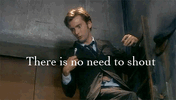Techkings
This is a sample guest message. Register a free account today to become a member! Once signed in, you'll be able to participate on this site by adding your own topics and posts, as well as connect with other members through your own private inbox!
AMAZON 4K MAX FIRE STICK LOOKING FOR IDIOTS GUIDE HOW TO SET IT UP AND INSTALL SERVER THANKS MIAL
- Thread starter mial
- Start date
Similar threads
- Sticky