You are using an out of date browser. It may not display this or other websites correctly.
You should upgrade or use an alternative browser.
You should upgrade or use an alternative browser.
Slyk Skin Mods
- Thread starter siilver
- Start date
- Status
- Not open for further replies.
splitroaster
Member
you should ask kiddac as I think it is also on his own skin nothing to do with a mod
kiddac
Newbie
you can't fix that black border problem on the mini tvs. It's just a bug. I don't think you can even change the black colour.
cornorth.. I know you are desperate for an answer, but you shouldn't really be posting this question in my thread or this thread. It's isn't skin related. You have either broke something faffing, or broke something with a 3rd party hack.
Try the default skin. If it doesn't crash, you have broke something in the skin. If it does crash... then it could be a million of things. Crash your box, then go to /home/root/logs. zip your last log file and post it in a new thread on the 2s forum. I will look later.
cornorth.. I know you are desperate for an answer, but you shouldn't really be posting this question in my thread or this thread. It's isn't skin related. You have either broke something faffing, or broke something with a 3rd party hack.
Try the default skin. If it doesn't crash, you have broke something in the skin. If it does crash... then it could be a million of things. Crash your box, then go to /home/root/logs. zip your last log file and post it in a new thread on the 2s forum. I will look later.
BiGC0L
Member
Yes I noticed when messing with the picons managed to add another picon and make it bigger to fill that page up a little but then it's on the next screen with the channels
transparent play and pause icons anyone? these go here /usr/share/enigma2/slyk-1-hd/myicons/ you want the pause_large.png and play_large.png https://www.dropbox.com/sh/9r0h3agahmsogan/AAD5NGmXTrknS8KI9zSVKRWTa?dl=0
also different record button icon (button-record.png)

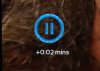

transparent play and pause icons anyone? these go here /usr/share/enigma2/slyk-1-hd/myicons/ you want the pause_large.png and play_large.png https://www.dropbox.com/sh/9r0h3agahmsogan/AAD5NGmXTrknS8KI9zSVKRWTa?dl=0
also different record button icon (button-record.png)

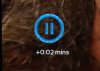
Last edited:
Hey is there info on how to change epg colour buttons to + 24 and -24 instead of epg search??
---------- Post Merged at 12:30 AM ----------
how can I relocate sky sports 5 ROI to the UK list like this ? also I have never been able to get any decent picons or a decent bit of instruction on how to install them.... can you give me any guidance?
Thanks
---------- Post Merged at 12:30 AM ----------
how can I relocate sky sports 5 ROI to the UK list like this ? also I have never been able to get any decent picons or a decent bit of instruction on how to install them.... can you give me any guidance?
Thanks
siilver
TK Veteran

/media/HDD/movie/ then file name
---------- Post Merged at 09:52 PM ----------
Right think I have found the area well the bit that makes the text smaller
Code:
widget source="Service" render="RunningText" options="movetype=running,startpoint=0,direction=top,steptime=80,repeat=0,always=0,oneshot=0,startdelay=7000,wrap" position="60,113" size="800,117" font="Regular;20" foregroundColor="white" backgroundColor="backgroundtop" halign="left" valign="top" transparent="1" zPosition="1">
<convert type="MovieInfo">MetaDescription</convert>
</widget>the regular;20 changes the size but that then changes the size of all in that area
so I'm still looking
Post #53
http://www.techkings.org/openvix-openatv-skins/98066-slyk-skin-mods-3.html#post557827
Should be on the list in the 1st post
http://www.techkings.org/openvix-openatv-skins/98066-slyk-skin-mods-3.html#post557827
Should be on the list in the 1st post
- Status
- Not open for further replies.
Similar threads
- Locked
- Replies
- 84
- Views
- 2K




