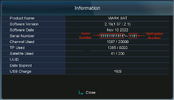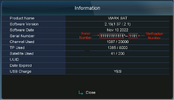Hi guys hope someone can help,I am trying to buy SP1 for my viark sat 4k box from what i have been told is a genuine seller but I suppose they are been extra careful because they keep saying have you upgraded your server to forever 1.40 for SP1 and I said I have upgraded my box to version 1.14 for SP1 to receive sky de and sky uk and they keep telling me you will find the forever 1.40 information in net & games and then server config and keep pressing right on you're remote but that information is nowhere to be seen so all I can think of that information might be available on other type boxes but not viark boxes so again they have said they still can upgrade my box without this information but at my own risk meaning I suppose if it doesn't work i won't get my money back,any help appreciated.Thanks.