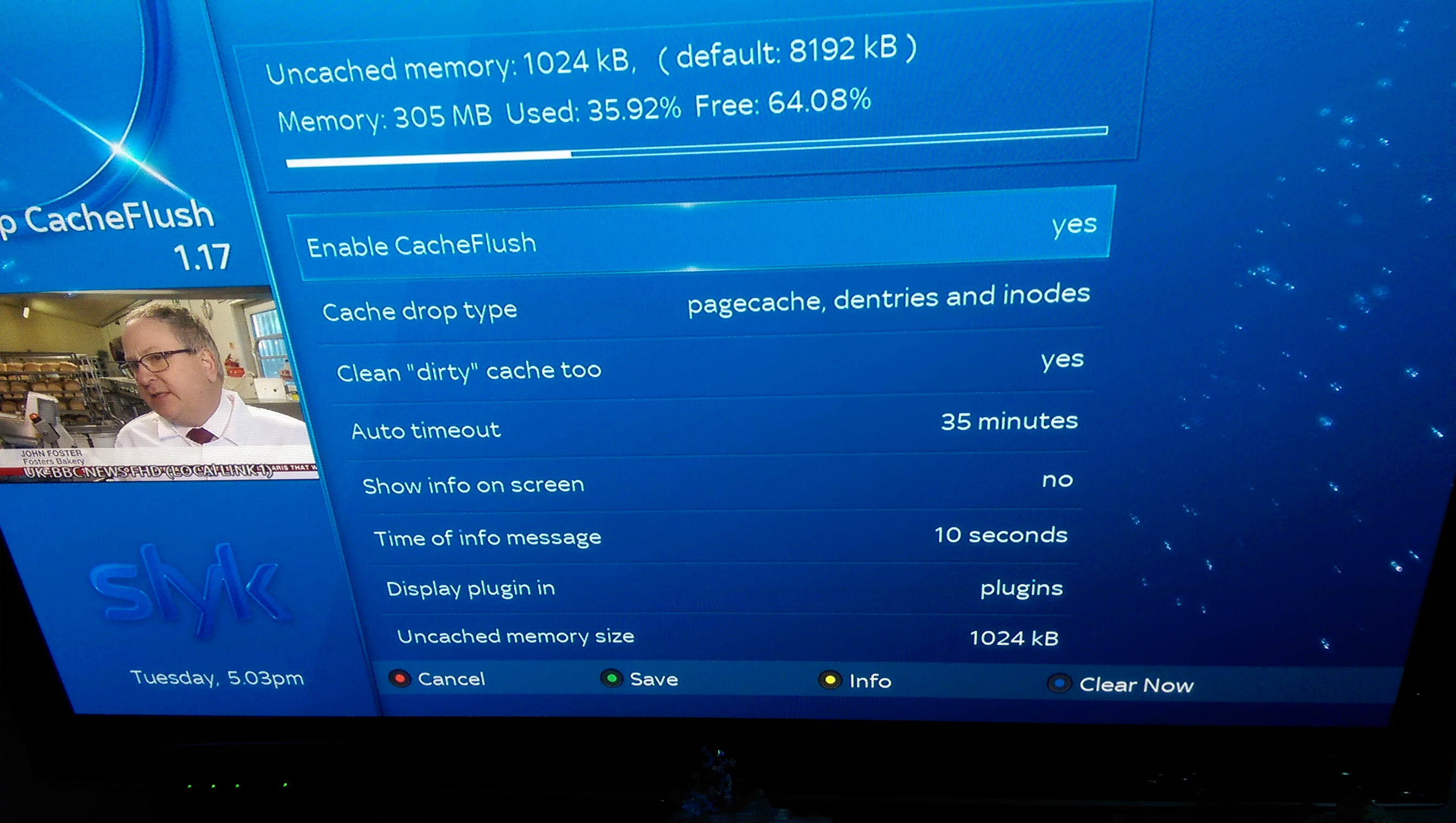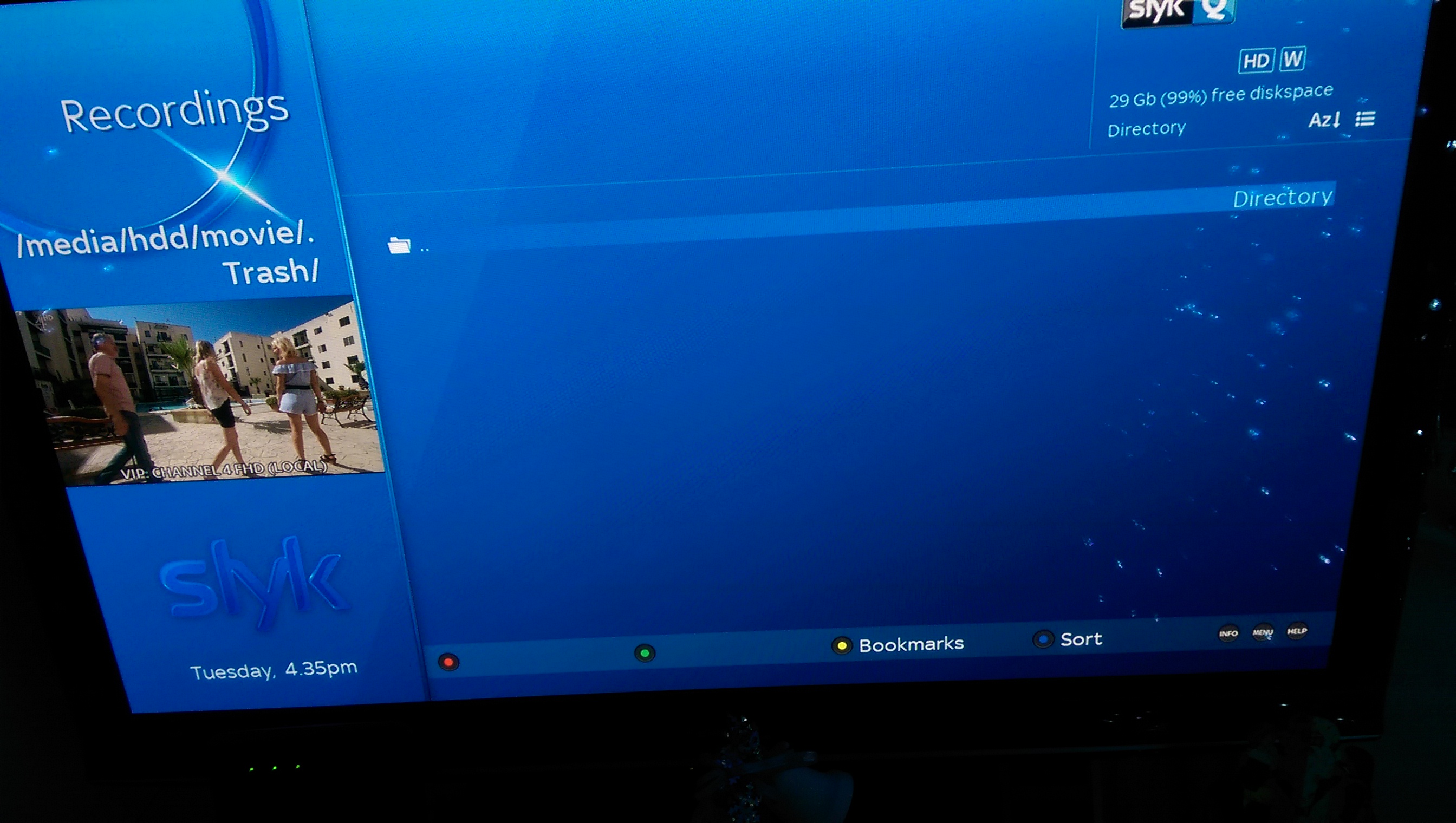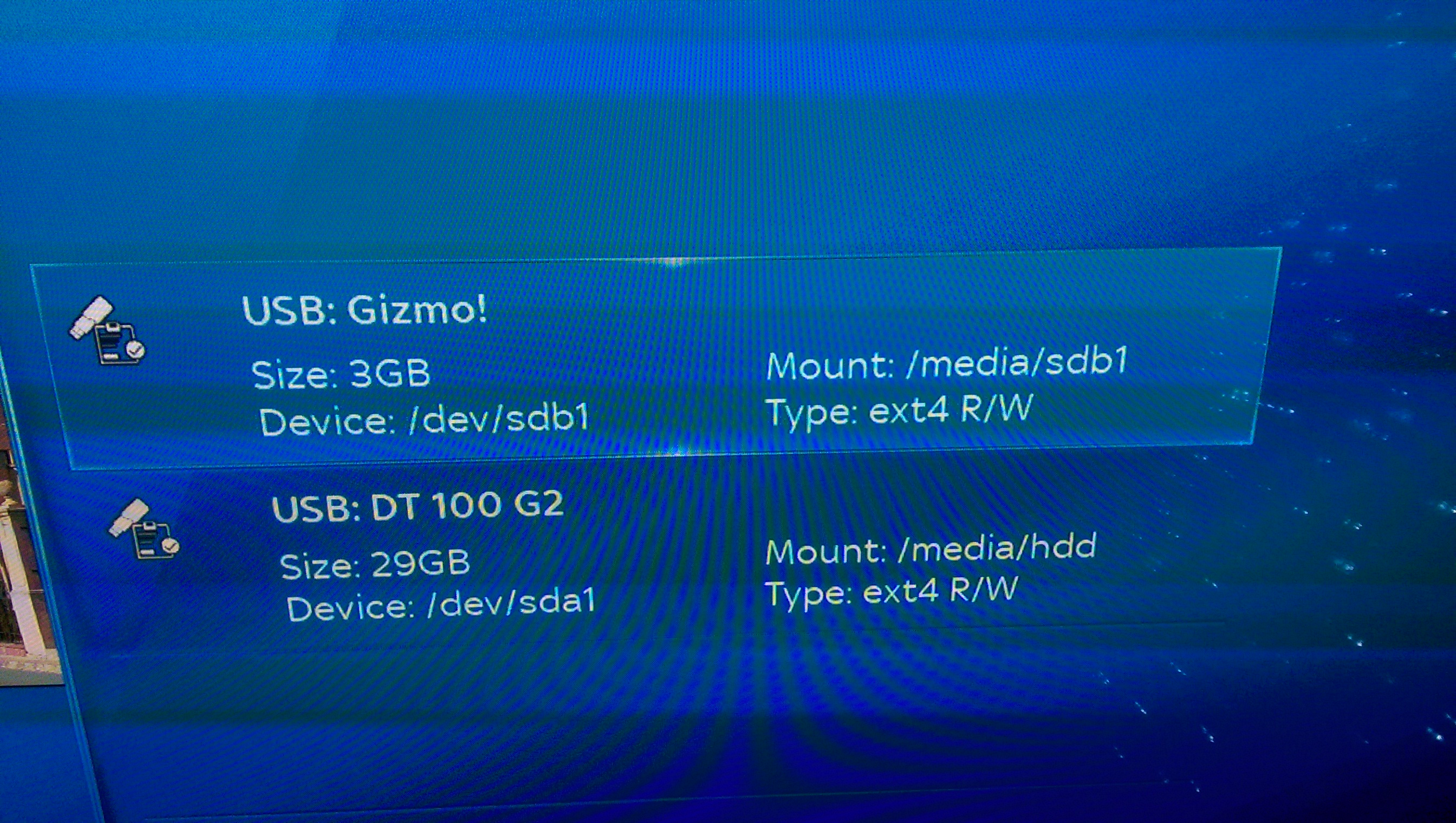pisshead
Member
Zgemma i55 (IPTV only, i55 only has ethernet you see) save EPG to USB problems, help please.
I am using OpenATV version 6.0.
I only use the CrossEPG plugin for my 7 day epg, it updates once a day everyday or at least should do.
I can get my 7 day EPG to work just fine if I select it to save to internal flash memory which as you know is not recommended.
Problem is, I have two USB memory sticks plugged into the rear of the box and the box recognises them both etc but every time I select the two options to save CrossEPG and EPG to either of them they for some reason won't save or accept the EPG update at all and leaves me with no EPG at all until I turn the settings back to save to internal flash memory and then the EPG comes back again once it updates.
Please, I am desperate for help as I have been trying to figure this out for a couple of days now and getting nowhere, Can someone please tell me (in easy to follow layman's terms) how to fully configure the two USB sticks so that one is used to save all the EPG updates etc (anything to do with EPG) and the other USB stick works for recording and pausing, more important right now though is getting one of them to save everything to do with EPG so as to take the stress off the box internal memory and free up internal flash memory on the box, then I can work on the recording and pausing side of things (unless someone can tell me it all at the one time).
Both USB memory sticks work fine and are recognised with the box and I have already initialised them and both have shown they will record programmes albeit the live programme freezes at the start of the live recording though but still records full programmes etc but with a frozen picture, but I can still watch the recording afterwards no problem, so therefore the usb memory sticks do work fine, it's just damn :mad: working out how to get everything to do with the EPG to save onto one of them, thats the main problem first of all I suppose.
One is a genuine Crucial brand (Gizmo) 4GB USB Stick and one is a genuine Kingston datatraveler 32GB USB Stick, so I was thinking the 4GB one would be best for all EPG savings and the 32GB one only for recording and pausing if and when I can work all that out hopefully with the help of some of you great wiz kids in here thanks, much appreciated ;)
I am using OpenATV version 6.0.
I only use the CrossEPG plugin for my 7 day epg, it updates once a day everyday or at least should do.
I can get my 7 day EPG to work just fine if I select it to save to internal flash memory which as you know is not recommended.
Problem is, I have two USB memory sticks plugged into the rear of the box and the box recognises them both etc but every time I select the two options to save CrossEPG and EPG to either of them they for some reason won't save or accept the EPG update at all and leaves me with no EPG at all until I turn the settings back to save to internal flash memory and then the EPG comes back again once it updates.
Please, I am desperate for help as I have been trying to figure this out for a couple of days now and getting nowhere, Can someone please tell me (in easy to follow layman's terms) how to fully configure the two USB sticks so that one is used to save all the EPG updates etc (anything to do with EPG) and the other USB stick works for recording and pausing, more important right now though is getting one of them to save everything to do with EPG so as to take the stress off the box internal memory and free up internal flash memory on the box, then I can work on the recording and pausing side of things (unless someone can tell me it all at the one time).
Both USB memory sticks work fine and are recognised with the box and I have already initialised them and both have shown they will record programmes albeit the live programme freezes at the start of the live recording though but still records full programmes etc but with a frozen picture, but I can still watch the recording afterwards no problem, so therefore the usb memory sticks do work fine, it's just damn :mad: working out how to get everything to do with the EPG to save onto one of them, thats the main problem first of all I suppose.
One is a genuine Crucial brand (Gizmo) 4GB USB Stick and one is a genuine Kingston datatraveler 32GB USB Stick, so I was thinking the 4GB one would be best for all EPG savings and the 32GB one only for recording and pausing if and when I can work all that out hopefully with the help of some of you great wiz kids in here thanks, much appreciated ;)
Last edited: