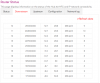Latest screenshot of Power Level (Signal Strength) with Amplifier on - just set it to max as that's where it was and it's all working fine.
Absolutely no more glitching at all. Anyone else having glitching issues, I think the first step is to check the signal strength coming through the VM line.
The H2H has a weak tuner, couple that with a weak signal coming in = trouble!!!
I think the thorough testing and changing by all involved has taught us a lot.
If I had read more on here before buying the box maybe I could have avoided all the hassle, although at the time I bought the box not much was being discussed about glitching.
If your signal strength is good and you get glitching it could be the splitter, the quality of the cables, the RF (F) Connector - but if your signal strength is low (less than -6 or even -5 maybe) then you need to choose a different box or get an Amplifier.
My signal boosted from a range between -11 and -9 to a range between +12 and +9 - and the glitching has gone.
Again, this is the amplifier I bought :-
https://www.amazon.co.uk/gp/product...7_5?ie=UTF8&psc=1&refRID=D3PK0KFZ3E14MD3EA3HS
If you don't have VM Broadband or just want to boost the signal coming into the TV, I think this one will also do the job (slightly cheaper) :-
https://www.amazon.co.uk/gp/product...7_4?ie=UTF8&psc=1&refRID=1HXYN9BZ0MDF0N2F57P3
I know jmelbourne has changed his box now, but if others still having problems, then consider the amp if your still having glitching issues and your signal strength is low.
I'm not sure how you would check the signal strength if you don't have a VM Broadband Hub - maybe the VM set top box has a similar feature built in to check signal strength?