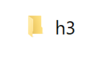makido
VIP Member
green button > green again > wooshbuild (at the bottom)cracked it now bud. Re ran script and got all now. Thanks for your help..
I dont know if you know the answer to this but there used to be a plugin called add vpn easily. I cant find it now?