You are using an out of date browser. It may not display this or other websites correctly.
You should upgrade or use an alternative browser.
You should upgrade or use an alternative browser.
H2H Glitching Questions
- Thread starter jmelbourne
- Start date
dezinacity
Member
jmelbourne
Newbie
dezinacity
Member
Did you manage to send the zgemma back? And what box did you get? Have the glitching issues gone? On day two now and still looks like it's working glitch free 99% of the time.
Sent from my iPhone using Tapatalk
Sent from my iPhone using Tapatalk
jmelbourne
Newbie
Did you manage to send the zgemma back? And what box did you get? Have the glitching issues gone? On day two now and still looks like it's working glitch free 99% of the time.
Sent from my iPhone using Tapatalk
I am still in the process of sending it back, i have got an edision box now that works fine thankfully
---------- Post Merged at 05:56 PM ----------
Just for info - both of those screen shots show less than ideal power levels. They should be between -6 and +10.
Jmelbournes is particularly bad if it's showing around -11dBmV - it's a bit hard to make out.
How would you go about improving this?
dangerous
TK Veteran
Was them readings taken before or after the damaged cable was replaced?I am still in the process of sending it back, i have got an edision box now that works fine thankfully
---------- Post Merged at 05:56 PM ----------
Just for info - both of those screen shots show less than ideal power levels. They should be between -6 and +10.
Jmelbournes is particularly bad if it's showing around -11dBmV - it's a bit hard to make out.
How would you go about improving this?
jmelbourne
Newbie
Was them readings taken before or after the damaged cable was replaced?I am still in the process of sending it back, i have got an edision box now that works fine thankfully
---------- Post Merged at 05:56 PM ----------
Just for info - both of those screen shots show less than ideal power levels. They should be between -6 and +10.
Jmelbournes is particularly bad if it's showing around -11dBmV - it's a bit hard to make out.
How would you go about improving this?
This Morning Sam
dezinacity
Member
Just for info - both of those screen shots show less than ideal power levels. They should be between -6 and +10.
Jmelbournes is particularly bad if it's showing around -11dBmV - it's a bit hard to make out.
Those are my readings - between -9 and -11 and the SNR is at around 33 - but my glitching has almost gone away and everything seems to be working good.
Do you think I should try the AMP as I have it in my hands - haven't opened it yet as things seem to be fine and don't want to touch things.
Sent from my iPhone using Tapatalk
dezinacity
Member
Update on the glitching issues :-
Thought my box was watchable and it was 99% glitch free. However, when I tried to watch the footy today on SSP1 HD the glitching was back. It was glitching every minute or so. I have now connected the Konig Amp and this seems to have fixed the issue. So far, not a single glitch on ANY channel. Maybe too early to shout but seems to have sorted it. Will post another update in a couple of days - hopefully will be able to watch the footy later without a glitch.
Sent from my iPhone using Tapatalk
Thought my box was watchable and it was 99% glitch free. However, when I tried to watch the footy today on SSP1 HD the glitching was back. It was glitching every minute or so. I have now connected the Konig Amp and this seems to have fixed the issue. So far, not a single glitch on ANY channel. Maybe too early to shout but seems to have sorted it. Will post another update in a couple of days - hopefully will be able to watch the footy later without a glitch.
Sent from my iPhone using Tapatalk
dezinacity
Member
Latest screenshot of Power Level (Signal Strength) with Amplifier on - just set it to max as that's where it was and it's all working fine.
Absolutely no more glitching at all. Anyone else having glitching issues, I think the first step is to check the signal strength coming through the VM line.
The H2H has a weak tuner, couple that with a weak signal coming in = trouble!!!
I think the thorough testing and changing by all involved has taught us a lot.
If I had read more on here before buying the box maybe I could have avoided all the hassle, although at the time I bought the box not much was being discussed about glitching.
If your signal strength is good and you get glitching it could be the splitter, the quality of the cables, the RF (F) Connector - but if your signal strength is low (less than -6 or even -5 maybe) then you need to choose a different box or get an Amplifier.
My signal boosted from a range between -11 and -9 to a range between +12 and +9 - and the glitching has gone.
Again, this is the amplifier I bought :-
https://www.amazon.co.uk/gp/product...7_5?ie=UTF8&psc=1&refRID=D3PK0KFZ3E14MD3EA3HS
If you don't have VM Broadband or just want to boost the signal coming into the TV, I think this one will also do the job (slightly cheaper) :-
https://www.amazon.co.uk/gp/product...7_4?ie=UTF8&psc=1&refRID=1HXYN9BZ0MDF0N2F57P3
I know jmelbourne has changed his box now, but if others still having problems, then consider the amp if your still having glitching issues and your signal strength is low.
I'm not sure how you would check the signal strength if you don't have a VM Broadband Hub - maybe the VM set top box has a similar feature built in to check signal strength?
Absolutely no more glitching at all. Anyone else having glitching issues, I think the first step is to check the signal strength coming through the VM line.
The H2H has a weak tuner, couple that with a weak signal coming in = trouble!!!
I think the thorough testing and changing by all involved has taught us a lot.
If I had read more on here before buying the box maybe I could have avoided all the hassle, although at the time I bought the box not much was being discussed about glitching.
If your signal strength is good and you get glitching it could be the splitter, the quality of the cables, the RF (F) Connector - but if your signal strength is low (less than -6 or even -5 maybe) then you need to choose a different box or get an Amplifier.
My signal boosted from a range between -11 and -9 to a range between +12 and +9 - and the glitching has gone.
Again, this is the amplifier I bought :-
https://www.amazon.co.uk/gp/product...7_5?ie=UTF8&psc=1&refRID=D3PK0KFZ3E14MD3EA3HS
If you don't have VM Broadband or just want to boost the signal coming into the TV, I think this one will also do the job (slightly cheaper) :-
https://www.amazon.co.uk/gp/product...7_4?ie=UTF8&psc=1&refRID=1HXYN9BZ0MDF0N2F57P3
I know jmelbourne has changed his box now, but if others still having problems, then consider the amp if your still having glitching issues and your signal strength is low.
I'm not sure how you would check the signal strength if you don't have a VM Broadband Hub - maybe the VM set top box has a similar feature built in to check signal strength?
Attachments
shlokpatel
Newbie
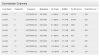 Hi, these are my signal values. Getting horrible glitching on H.2H. Do you think its the signal or the cabling / splitter?
Hi, these are my signal values. Getting horrible glitching on H.2H. Do you think its the signal or the cabling / splitter?---------- Post Merged at 02:24 PM ----------
I have just realised that I don't infact have super hub 3, its superhub 2ac :( Will getting the superhub 3 make a difference in solving the glitching on my box?
dezinacity
Member
Swapping the router won't make much difference - your signal strength is between 10 and -6 so that should also be okay in theory. I take it it's just some VM HD channels that are glitching? What splitter are you using?
Sent from my iPhone using Tapatalk
Sent from my iPhone using Tapatalk
shlokpatel
Newbie
Swapping the router won't make much difference - your signal strength is between 10 and -6 so that should also be okay in theory. I take it it's just some VM HD channels that are glitching? What splitter are you using?
Sent from my iPhone using Tapatalk
Im using the splitter that I was provided by virgin. And most channels are glitching if not all.
shlokpatel
Newbie
What do you mean memory?


